For the home builders who want to run their business – not let it run them
Leave work at the job site knowing Buildertrend’s construction management software has it covered.

Benefits of residential construction software
Keep all job details in one place
Ditch the pen and paper, multiple spreadsheets and smudged whiteboards. Spend less time on administrative work, so you can go back to impressing clients.
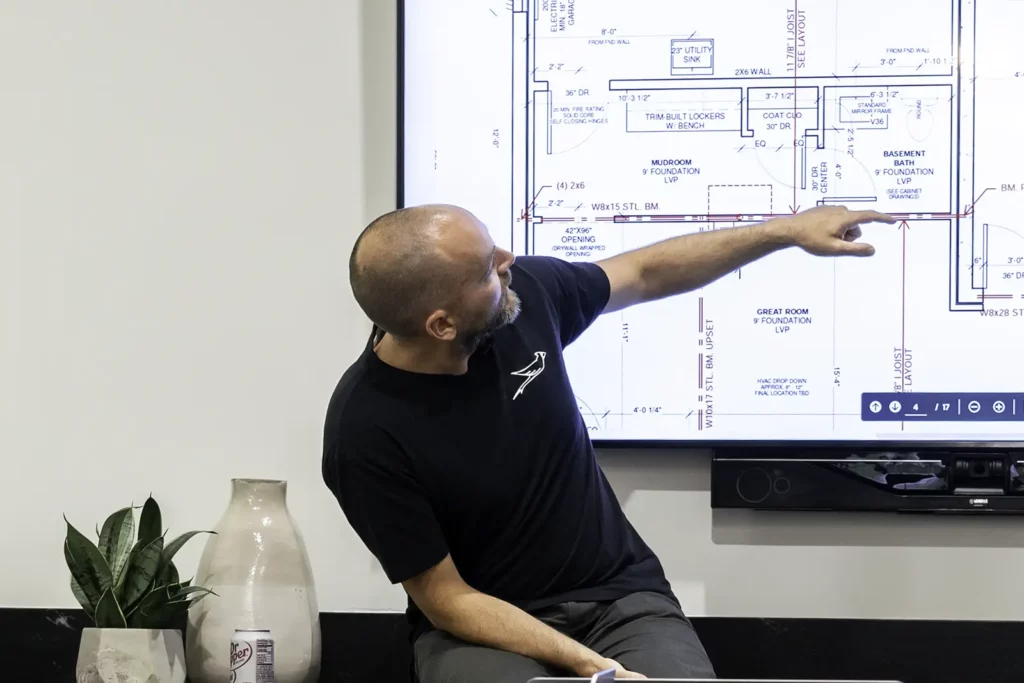
Involve your client in the building process
Is your phone constantly ringing with clients wanting updates? Through an online portal, Buildertrend keeps clients in the loop every step of the way. Your phone will be silent – and so will client’s worries of never knowing where their project stands.

Avoid surprise delays and costly errors
Building a home is a massive undertaking, and it can be easy to overlook details. Buildertrend’s home builder software documents and tracks every change order, invoice and selection.

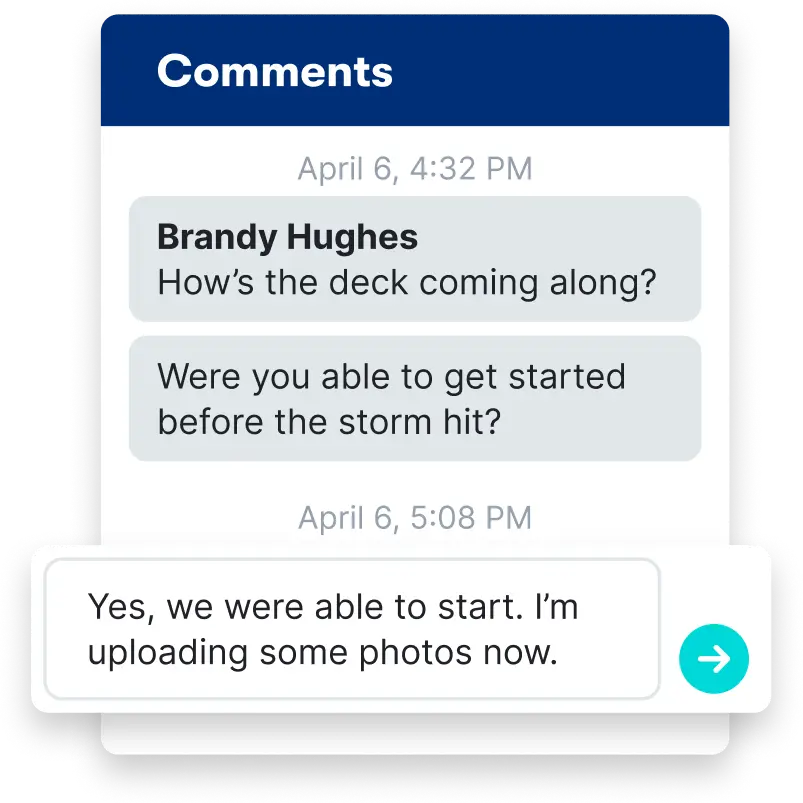
Run every job site efficiently
Monitor work progress through Buildertrend’s Schedule feature and stick to your timelines. Finish jobs in the timely manner your clients expect.

An award-winning platform built to unleash the full potential of every construction team
Features that help our custom builders succeed
Hear from residential builders using Buildertrend
It’s not if mistakes will happen – it’s when. One of the biggest returns on investment for us is being able to manage those mistakes.
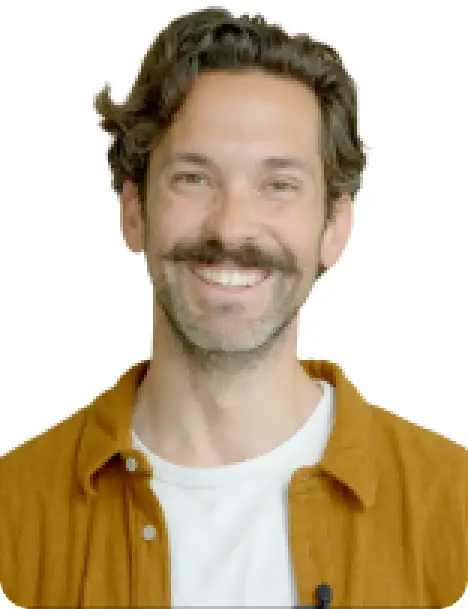
There’s a significant decrease in issues and a significant increase in positivity and traffic from clients.
Buildertrend really lined up with our service and has allowed us to catch client changes early on, so we’re not incurring any further costs.

Clients like to have all the information, especially with the horror stories that are out there. Buildertrend has helped us with that next level of communication and building trust with our clients.

A plumber we work with said he prefers us because of Buildertrend. He forgets to send out invoices when the job is done, but with Buildertrend, purchase orders are connected to the completion of a job – and now he gets paid quicker.

Find a simpler way to build with expert advice and resources

How to craft better custom home timelines
Setting up a timeline for building custom homes doesn’t have to be a pain. From creating a template to grouping items into phases, these four tips can help.

Dealing with high homeowner expectations
See how using custom home builder software can help you manage and exceed even the highest expectations from your clients.

Decisions, decisions: 4 tips to simplify selections
New custom home selections are often the most fun yet overwhelming part of a build. Learn how construction apps like Buildertrend make it hassle free.
Frequently asked questions
Buildertrend simplifies home building. With construction management software, all the day-to-day administrative work like keeping track of timelines or updating clients is performed on a single platform. This removes the need to have spur of the moment calls or wonder what’s next. All information is readily available.
Yes. Using features like Customer Portal or Daily Logs, you can invite clients to see what’s being worked on. In the portal, clients can see progress notes, photos and send or receive messages. You and your client are always on the same page throughout the build.
Yes. You can invite subcontractors into the platform with their own sub account. Your subs can be given access to documents relevant to the project. If any changes are made impacting their schedule, they’ll be automatically notified from the platform. Ask your subs to download the Buildertrend mobile app, too. This way, they can also confirm whether they’ve received the schedule change from the app.
You’ll receive full support of a Buildertrend team member to onboard you and your crew. Your support team will help set up your account with data entry and build out your platform, so it looks and feels like an extension of your business. Try out Buildertrend for 30 days. If you aren’t happy, you’ll receive your money back – guaranteed.
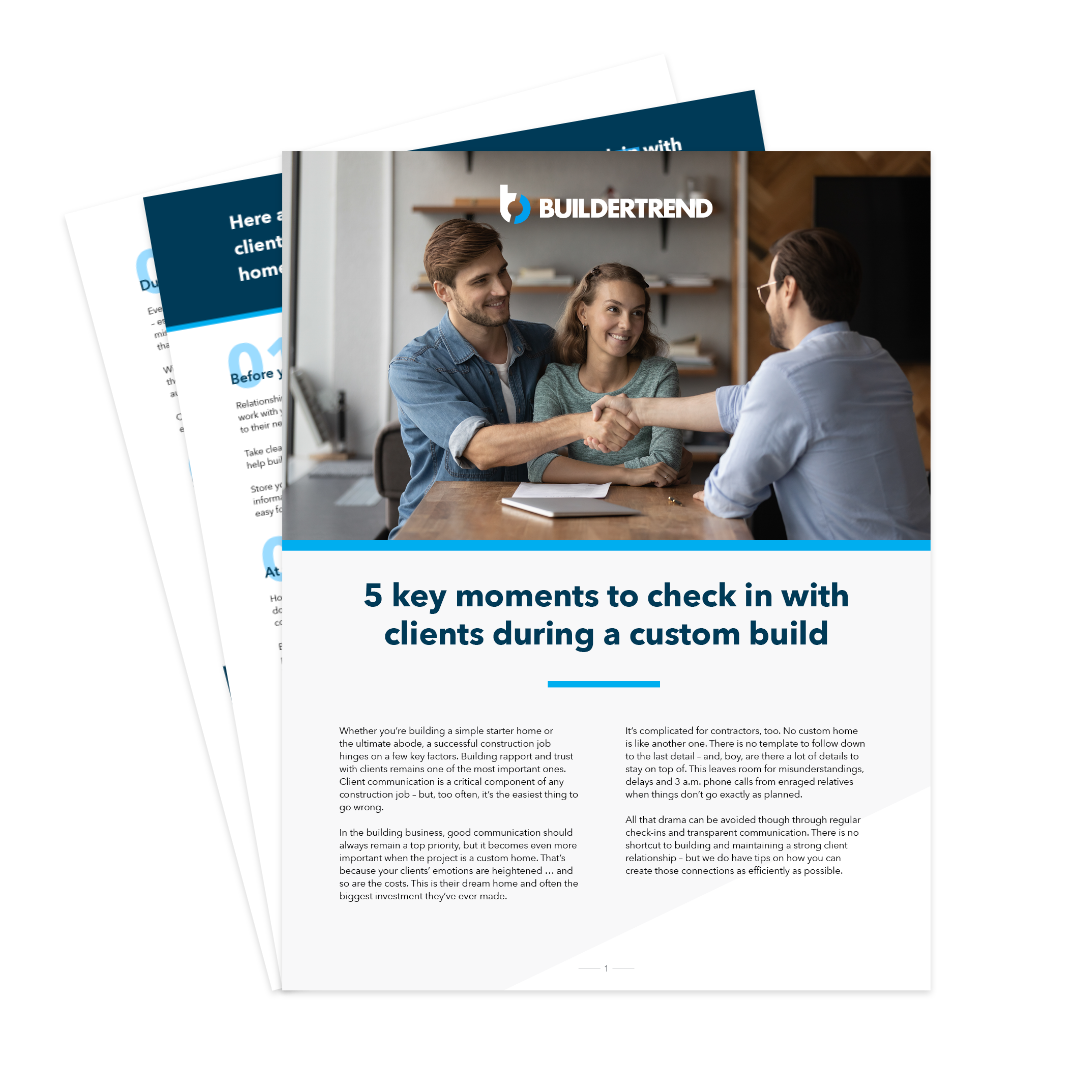
5 key moments to check in with clients during a custom build
Establish transparent communication with your client to build trust and rapport. It’s important to maintain regular contact to ensure an enjoyable experience. In this guide, you’ll learn when to check in, what tools to use when checking in and how construction software helps.


