Team management, culture and leadership
How to manage your team and ensure success with Buildertrend
From field to office, Buildertrend has all the tools you need to keep your team and projects moving. Buildertrend helps your team work together to keep your construction projects and office management organized and efficient. Using features such as the Schedule, To-Do’s, Daily Logs and Time Clock will give you everything you need to keep your admin team and field crews on the same page and ensure job success. Our software also helps you retain top talent and streamline construction recruiting.
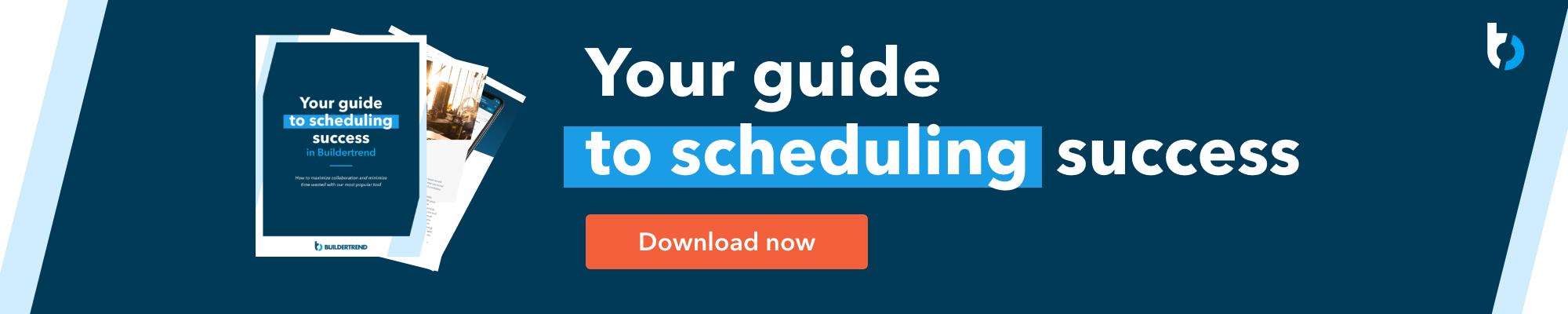
Buildertrend helps to bring teams together
Decksouth, a Buildertrend customer and outdoor living design/build company from Marietta, Ga., uses our construction project management software to effectively manage their hardworking teams. After leaving for a couple years, CEO and founder, John Lea, knew he made a mistake. He needed a solution to help manage his team, keep everyone on the same page and maintain project timelines.
“When you run a small business, inefficiency is money lost,” John said. “If just one thing takes 30 minutes longer a day and there’s an average of 30 days in a month, that’s 900 minutes wasted.”
In addition to reducing downtime, Buildertrend helped to bring John’s team together. With one central hub for managing all job information, there’s a much lower chance for miscommunication and inefficiency.
“Every Tuesday morning, we have a crew meeting and together we look at Buildertrend. It’s a main hub, a place to house everything,” said John.
To read more about how Buildertrend helped John manage his team and keep work on track, check out their case study.
Help your team work better together with these key Buildertrend features
Use Buildertrend to lead your weekly meetings and allow your team to work cohesively with our essential construction project management tools.
Keep days organized with the Schedule: We call the Schedule the backbone of our platform because it helps to keep everyone updated on how jobs are progressing from day to day. It’s great for field crews and office teams alike with the ability to schedule meetings and even coordinate calls in relation to job site schedules. Have weekly office meetings with your team? Need to keep track of when your subcontractors are coming in or have Zoom meetings with your clients? Using the Schedule feature makes it easy for your team to communicate quickly, which helps to keep projects rolling in the field and in the office.
Maintain accountability with To-Do’s: Adding To-Do’s to your job schedules will allow your team to easily track what’s getting done and by who. When adding To-Do’s for each office task or job site project, you can assign items, which makes it easy to track progress and know who’s responsible for each task. To-Do’s will streamline project management and ensure accountability while provide an easy way for your team to communicate efficiently.
Follow job progress with Daily Logs: Daily Logs are progress reports that allow your team to view what’s been completed each day and what tasks should take priority the next day. When entering a daily log, your team has the ability to add documents, photos and videos. This will ensure verification for important project details or completed work. With access to Daily Logs, your team can keep track of daily progress without having call you for updates.
Work from a central hub with file management: Buildertrend offers unlimited cloud-based storage that allows all documents, files, photos and videos to be stored, organized and easily accessed. With everything in one place, your team has access to the same files and information and can seamlessly work together to ensure job progress.
Make time management easy with Time Clock: The Time Clock feature is not only beneficial for your, it saves your field crews time and hassle. By using Time Clock from within the Buildtertrend mobile app, your crews can clock in and out and track their breaks directly from the job site. Time Clock is also beneficial for your office team as they manage project schedules and on-the-clock hours for payroll purposes.
Let us help manage your team and keep projects moving
If you’d like to learn more about these features and how to use them for managing your construction sites and office jobs, feel free to give us a call! Our team is always standing by to help.
If you’re ready to take the next step in managing your team and construction business, schedule a demo today!

HR challenges for construction companies
Find out the unique HR challenges construction companies face and how to solve them, including following safety protocols and retaining construction workers.

Effective delegation in construction
Learn more about how Buildertrend can help you develop the perfect balance of task ownership and achieve the benefits of delegation within your team.

Building the right architect-contractor relationship: Things your architect wants you to know
Discover the secrets to a successful architect-contractor relationship. Learn how to build strong partnerships and avoid common pitfalls in this article.
Want to contribute to our blog?
We believe in building a community for construction – sharing is a big part of that. If you have industry expertise or a story to tell, your voice can reach thousands here.

