Sales made simple
Welcome to “The Better Way: A podcast by Buildertrend.” Here you’ll learn to simplify and establish processes that will make meaningful changes to your company and help you achieve your goals. Because there’s a better way. The Buildertrend way. Tune in this season as host Zach Wojtowicz, a corporate development strategist at Buildertrend, and our experts and consultants to teach best practices for sales and lead management.
The inaugural episode of “The Better Way” Season 4 highlights ways Buildertrend users can learn how to simplify and get the most from their sales process.
Listen to the full episode to hear Marge Haley, development coordinator at Buildertrend, give tips on adopting an intuitive sales process that offers efficiency and enhance client relations.
What are some of the advantages of Buildertrend’s sales tools?
“Some great areas of the sales side are that you get to not only keep track of all of your current leads, all of your closed leads, and maybe even ones that you no longer have opportunity with now, but maybe you will at a later date. So you get to keep track of that. With all of that information being stored in one place, you can run pretty solid reports. Really understand what’s working and what’s not. And then on top of that, during the sales side, there’s a lot of moving parts, estimators, sales reps, owners of the company, that sort of thing. We have activities that you can create and will send automatic reminders, send automatic emails, create drip campaigns, all of that can be done in the sales side.”
What advice do you have for a user starting to adopt Buildertrend’s sales tools?
“First of all, keep it simple. There’s a lot of times when people want all historical data entered, and that just ends up overwhelming, oftentimes. So starting fresh or maybe importing your most current or active leads that you’re trying to work – get those added and start there. Don’t make it too overcomplicated. Try to mimic what you’re currently doing. Don’t make too many changes.”
Links and more
“The Better Way” a podcast by Buildertrend:
Subscribe and stream all four seasons on your favorite listening app now.
Listen to “The Building Code,” Buildertrend’s biweekly podcast exploring people, technology and innovation across the construction industry.
Follow us on social:
Listen to “The Building Code” on YouTube! And be sure to head over to Facebook to join The Building Code Crew fan page for some fun discussions with fellow listeners.
Zach Wojtowicz:
Welcome to The Better Way: A Podcast by Buildertrend. Here, you’ll learn to simplify and establish processes that will make meaningful changes to your company and help you achieve your goals. There’s a better way to run your construction business, the Buildertrend way. Tune in this season as our experts and consultants join me to teach best practices for sales and lead management. On today’s episode, learn how to simplify and get the most from your sales process with Marge Haley, development coordinator here at Buildertrend.
Zach Wojtowicz:
Welcome to The Better Way, season four. Back here, Zach Wojtowicz. Thanks for joining us. I’m really excited to get started on season four. And this season we’re focusing hard on the sales aspects of your business, among other things like marketing and how to implement the Customer Portal. Really, really important topics to cover as far as how to implement better processes and procedures into your day-to-day, specifically on sales. So thank you for joining us.
Zach Wojtowicz:
And I have a very special guest today. Someone who is now exposed to podcasting here at Buildertrend. This is her third episode. I have Marge Haley joining me for episode one, where we’re talking about sales made simple. Marge, welcome to “The Better Way.”
Marge Haley:
Hey, Zach. Thanks for having me.
Zach Wojtowicz:
Of course, we wouldn’t have it any other way. Marge has been on “The Building Code,” our sister podcast. If you don’t listen to “The Building Code,” go check it out. It is where all podcasts are available. And this time we thought it’d be great to bring her on to something she knows very well, which is the Buildertrend sales aspects of the program.
Zach Wojtowicz:
So Marge, just for people who maybe haven’t listened to The Building Code, why don’t you tell us a little bit about yourself? How long have you been at Buildertrend? What do you do here?
Marge Haley:
Yes. So I have been at Buildertrend for four years. I started as a customer success manager. I did that for about two, two and a half years. In that time, I was also a team lead. That was a great experience. I really enjoyed my time doing that because I was able to get in front of our clients and really understand the pain points and how Buildertrend helped and how we can help them be a better business. So that was where my journey started, if you will.
Marge Haley:
And then I moved into a technical service manager, which I did that for about a year. And that was just kind of the Swiss Army knife of the Customer Success department, liaison between product and our customers. Great experience as well, kind of the back-end type stuff. And then I’m currently the development coordinator here at Buildertrend, which means I train and onboard all of our new hires that are going to be either onboarding specialists or customer success specialists.
Zach Wojtowicz:
So Marge has a big impact here at Buildertrend. Now, not only does she really help mentor a lot of our current reps, but she also, literally, is mama duck to the new reps and has had a lot of experience talking about this in a lot of different capacities. So we thought it’d be great to dive in with her about her perspective of getting the sales CRM up and running in Buildertrend.
Zach Wojtowicz:
And I think this is a place in Buildertrend, Marge … feel free to disagree. That a lot of people, they don’t always start here, right? They come to Buildertrend because they’re just looking for a schedule, or they’re looking to use daily logs. Something that’s pretty simple. But we find a lot of customers move into the sales side of things over time, because it makes a lot of sense from the program logistics.
Zach Wojtowicz:
What do you recommend to people when they’re getting started? What do you like about the sales platform, and what’s the best way to get started with it?
Marge Haley:
Yeah, that’s a great question. And it’s true, a lot of people come for a feature or two, and sometimes sales isn’t the starting point. And that’s okay. It doesn’t mean that you can’t get there or you can’t start that today. Some great areas of the sales side is that you get to not only keep track of all of your current leads, all of your closed leads, and maybe even ones that you no longer have opportunity with now, but maybe you will at a later date. So you get to keep track of that.
Marge Haley:
With all of that information being stored in one place, you can run pretty solid reports. Really understand what’s working and what’s not. And then on top of that, during the sales side, there’s a lot of moving parts, estimators sales reps, owners of the company, that sort of thing. We have activities that you can create and will send automatic reminders, send automatic emails, create drip campaigns, all of that can be done in the sales side.
Marge Haley:
And then we can close it out with the proposal. The proposal is definitely not a one track tool. Design agreements, proposals, estimates, prelim budgets, just a simple contract, signatures, all can be done through our proposal tab. So that encompasses the entire proposal … excuse me. The sales side of our program.
Zach Wojtowicz:
I love it. There’s a lot of things there. It can be intimidating. I get it. And that’s why we offer support, obviously. And we try to train our reps to be able to speak to these things when they’re getting started, obviously. Where would you start? You just listed out a bunch of things. You can track your leads, activities, there’s proposals. What did you like to do with your customers? If you had a new person that you were working with today, where would you point them to go?
Marge Haley:
Yeah, that’s a great question. I would definitely try to figure out what they’re currently doing. What kind of information they’re currently capturing.
Zach Wojtowicz:
Is that important?
Marge Haley:
Trying to figure out current processes. Yeah, that is important. So first of all, starting there, I would figure out what they’re doing, what they need. That way I can build that out on their side with custom fields. We can make their reporting and their lead process really similar to what they’re currently doing. So there’s not a lot of change.
Marge Haley:
Obviously, change is scary. So even just changing where you’re storing the information can cause some alarm in the office. But if you keep it pretty similar, then that will take away some of that fear or that unknown. So that’s definitely where I would start, getting those custom fields built out to fit that business.
Zach Wojtowicz:
Do you think that fear is the biggest hurdle people usually face when they’re trying to adopt Buildertrend in general?
Marge Haley:
Yes.
Zach Wojtowicz:
Yeah. It’s something you can kind of feel. It’s a big leap to check out a software. So one thing that’s nice about the sales side, even though it does have a lot of depth to it, it actually … there’s quite a bit of simplicity to it as well. You can use really basic things. Just like if you don’t have a way to capture leads or you’re doing it in Excel, easy place to say, hey, you talk to somebody. Go into the sales side, create a lead opportunity. Put the title, put who you talked to. And now you’ve got the beginnings of a lead capture form.
Marge Haley:
Absolutely.
Zach Wojtowicz:
And after that, it’s like, okay, what’s next? And I think that’s one thing that we always want to prescribe to clients is, you don’t have to use all of it today in order to get the value of what the software has to offer, right?
Marge Haley:
Right. Absolutely. And with our lead side, you can easily convert the lead to the job. So it’s taken away the double entry of it anyways. If you’re currently entering it into an Excel spreadsheet, and then once it turns into a job that’s when you enter it into Buildertrend, that’s double entry. If you just enter it into Buildertrend as a lead, once you convert, all that information goes over anyways.
Zach Wojtowicz:
Yeah. That’s a great point. And I always think about Buildertrend that way too, where you’re really finding the ways to hand off the baton from one operation to the next, to the next. Well, in this case, it makes a lot of sense to have people who would handle the relationship, get people through the door. And sometimes there are people who are also managing the schedule. Your business is going to change based on the way that you do things.
Zach Wojtowicz:
But at the very least, if you start to introduce some standardization, you’re putting people in the same place. And then eventually you can move into some of those other things that Marge talked about like, how do I report on this? How do I actually create a proposal? And there’s a lot to explore there, for sure. But there’s one place I do want to take this conversation that I think a lot of people miss on the sales side, which is templating. What are your thoughts?
Marge Haley:
Like we’ve been talking, this isn’t where I would start. I would start with getting your leads in. But our templates are great. There’s really two main types of templates within our sales side. And the first one’s going to be our activity templates. So when you’re looking at drip … excuse me. CRMs, lead gen platforms, you’ll hear drip campaign often. And so that’s just going to be a standard process that you’re going to use with most of your potential clients.
Marge Haley:
So whether it’s a phone call, an email, a meeting, multiple emails, whatever it may be, you can create those and then import those into every lead. So not only are you creating processes … which is definitely a token word here at Buildertrend, is creating processes.
Zach Wojtowicz:
We all have tattoos. That’s actually part of the onboarding experience, to get process oriented somewhere on your body.
Marge Haley:
With the Buildertrend logo.
Zach Wojtowicz:
Of course. Of course. And if we change the logo, then we cross it out and we have to make it work.
Marge Haley:
It’s really cool.
Zach Wojtowicz:
Come see us at Buildertrend University. You’ll be like, why do these guys … we’re kidding. We’re kidding. Anyway. Sorry to interrupt you, Marge.
Marge Haley:
It would be cool though. No. So, yeah. So you’re creating a standard process for your sales team. And then with the ability to template emails, you can import those into any of your leads. Even if they’re past jobs, you can import a thank you email in and send it out. So the templates for the activities are really endless on who you can target and market with it.
Marge Haley:
So that’s the activity templates. And then we also have proposal templates. And again, that really isn’t one size fits all, but more or less, you’re templating whatever you want your proposal to be. Whether it is a design agreement, whether it is a prelim budget, whether it’s just your contract verbiage, all of that can be templated, imported into your proposal, and then released pretty quickly.
Zach Wojtowicz:
Yeah, that proposal tool is very flexible. One of my favorite tips, I always would give builders when I was traveling … for our listeners that are new to “The Better Way,” I used to be an onsite consultant. So I’ve trained a lot of people on these features as well. I loved the design agreement concept because you can get money up front. And there’s nothing better than having a little bit of skin in the game from your customer because we know, leads, they’re just trying to get a number. They’re trying to get a quote. They’re trying to see what the competition in the market is looking like.
Zach Wojtowicz:
And securing that commitment upfront is a very common way for a custom home builder to utilize Buildertrend’s features on the sales side to say, hey, I’ll go get you a scoping. Here’s a general description of what it would look like. I need a signature to move into the next phase of construction, where I will go get the exact numbers, do the bidding, get you the full numbers. And I’ve gone to builders who, they have binders that they do a ton of leg work to try and secure that customer. And it costs them overhead. They’re paying their employees for that work and they weren’t getting anything from it.
Zach Wojtowicz:
And this helped their cashflow amazingly, because now they actually were able to mitigate some of those costs up front by asking clients, “Hey, we’re doing this work, but we’re going to ask you to agree to this proposal.” And then a lot of builders would use it, make it refundable. So it’s like, hey, if we do this, when you essentially get the signature, we’ll eventually give you that money back as a credit on your selections, or somewhere. But then if you decide not to go with it, we didn’t waste our time.
Marge Haley:
Absolutely. I taught at our Buildertrend University for, I think it was like between 14 and 18 months, before I was taken out of the hot seat and put on the behind the scenes-
Zach Wojtowicz:
Taken to greener pastures?
Marge Haley:
Yes. I taught the sales class for all 18 months. And that was my definite go-to, is encouraging that design agreement, getting your money up front. Otherwise, A, you can have your clients going down the road and undercutting you or comparing to your competition. And then like Zach said, your overhead, you’re putting time and effort, your subs are putting time and effort with no skin in the game. They can easily walk from that, no problem.
Marge Haley:
So trying to get a design agreement or prelim budget beforehand, collecting that online payment. You can use Buildertrend’s online payments to collect that down payment really easily with a credit card. And that way you could start working right away. So that is definitely a No. 1 way to use proposals. And that’s definitely something that we talked a lot about at Buildertrend University. It’s a great tool for that.
Zach Wojtowicz:
And it’s flexible enough too. Let’s say you’re someone who, you do siding, or you’re just a remodeler, you’re doing 30,000, $50,000 projects. You don’t have the level of detail that maybe a custom home builder would have in the proposal. You can pretty much leverage a CRM to be a full scope estimate. Itemized, accurate. They commit to that number upfront. And now you’re just moving right into production. And you have templates for kitchen and bath or kitchen or just a bathroom. And you can start pumping out these things with great speed.
Zach Wojtowicz:
And that’s probably been one of the biggest benefits from our customers. As well as just, in the past, always having to go to the Excel file, create a new copy. Go from scratch like, did I use these items or not. You’re getting standardization in that estimating process, even if you’re not doing the full thing that someone who’s doing a very large project would need to do. The sales side can provide that experience in a much better way.
Marge Haley:
Yeah. And a little pro-tip on that is that people think you can only have one approved proposal. You can actually have more because if you reset it to pending, it saves as a PDF with a signature on it. So if you wanted to do a design agreement, you can release that, get that signature, reset it to pending and send another, and get another signature.
Zach Wojtowicz:
That’s why she’s on the podcast, ladies and gentlemen.
Marge Haley:
Yeah. It’s my little secret for you guys.
Zach Wojtowicz:
Yeah, there’s a lot of good things. Don’t forget about our wonderful resources here at Buildertrend. In podcast format it can be hard to visualize some of these things, so we’re trying to paint a very vivid picture of what the potential is. Use this knowledge, reach out to us here at Buildertrend, and we will get you taken care of.
Zach Wojtowicz:
Now, one thing I do want to point out is people make mistakes when they’re getting started with the CRM and the sales side of Buildertrend. What are maybe some more tips that you could give someone, things they should maybe avoid when they’re getting started using proposals? How do we avoid making sales more complex than it needs to be?
Marge Haley:
Yeah. First of all, keep it simple. There’s a lot of times where people want all historical data entered, and that just ends up overwhelming, oftentimes. So starting fresh or maybe importing your most current or active leads that you’re trying to work, get those added and start there. Don’t make it too overcomplicated. Try to mimic what you’re currently doing. Don’t make too many changes.
Marge Haley:
I think that’s one of the things with Buildertrend is you try to onboard this, you try to implement too many things at once, you’re going to end up being two steps behind trying to keep up with everything and also running a business. So keeping it simple, get your handful of current leads, start fresh in there, and then just work with what you have.
Zach Wojtowicz:
And it’s definitely going to take time.
Marge Haley:
Mm-hmm (affirmative). Patience.
Zach Wojtowicz:
You got to learn where the buttons are, how the system comes together. I think that’s one thing you can always do a better job of, is just being mindful that every day is an opportunity to learn a little bit more. And eventually, if you stick with it, you’ll start to connect the dots. It’s like any software. Nobody thinks about how to use … I don’t know. Their banking app. But there was a time where they didn’t know where the things were and you have to learn how it works. And Buildertrend really isn’t that much different.
Zach Wojtowicz:
And that’s a good segue to mobile apps, where I always even am guilty of forgetting to mention, the CRM is available on the phone. And that is really great too. Where you can document this information. Let’s say, you’re in your truck, you’re out driving around, you get an email. Oh, I need to document this. Get out Buildertrend on your phone, put it into there. And then you won’t forget. And then you can process it later to actually get back to that person.
Marge Haley:
Yeah. And to add onto that mobile app, you can view your leads, you can call your leads directly from your app. If you have an onsite estimator that goes onsite, they can take photos and upload it directly to the lead. So everything’s staying organized. You can even import that design agreement or that prelim budget right into the proposals on the app and release it and get a signature right in front of … while you’re at the house with that client. So there’s a lot that could be done.
Marge Haley:
I think probably the coolest feature of the mobile app is that on your activities, you can put the address. You can click the pin icon on that address and it takes you right to your activity. So again, onsite estimators, you can put that address in and they always know where to go. There’s no calling back into the office, hey, what’s the address, trying to save that information. It’s all in Buildertrend.
Zach Wojtowicz:
Love it. Now, there is one more thing I think, worth pointing out. Which is we have some other things that integrate with our CRM. You want to talk a little bit about our contact form?
Marge Haley:
Yeah, absolutely. So we have the ability to … instead of on your contact form on your website, maybe it sends you an email currently. Buildertrend’s contact form will continue to send you that email for a new contact. But it will also add right into Buildertrend. So again, no double entry, keeping everything really streamlined. There’s no way to forget about it. It pops up directly into the top of your list of leads.
Marge Haley:
On top of that, you can customize it. So any of our custom fields can be added to your contact form. Maybe you like what you currently have. We could almost always mimic that. A few other things to add on to that is that there’s two options. We can either send you the code and you can embed that right into your website, or our web services team will be able to do that for you, all with no additional charge. So there’s really no point in not using it. If you’re using our sales tab in any sort of way, we should %100 be using that contact form.
Marge Haley:
If I can, I will add that I had a really cool story of someone at Buildertrend University about our contact form. He was actually a landscaper, which is obviously not our most common use for Buildertrend, but he used the contact form for his leads. And he had a custom field that was a file. And he required the individual submitting the information to take a picture of their backyard so that he knew exactly how he was going to go into the conversation. What the backyard was going to look like before even starting.
Marge Haley:
I thought that was a really cool concept for the contact form and a custom field. Just a real life experience of utilizing this feature.
Zach Wojtowicz:
Yeah. I love how creative our customers get with the flexibility. If you don’t know about custom fields … we didn’t talk about that. But it’s the ability to add additional details, attachments, note fields, check boxes. You can get pretty complex pretty quickly. I think my all-time record, it was a roofing company who had like, 70 custom fields. That’s probably overdoing it, but hey, it’s possible. I’ve seen it. Maybe don’t recommend it.
Zach Wojtowicz:
It’s awesome. We love talking about the sales side of Buildertrend. Marge, we are just out of time. Thank you for joining us. I think we learned a lot about the sales side. Your expertise is extremely valuable. Really excited that you were able to meet with us today.
Marge Haley:
Yeah. Thanks, Zach. Thanks for having me.
Zach Wojtowicz:
We’ll get you back on for the fourth podcast episode here in the future.
Marge Haley:
Yeah. Let’s run it back.
Zach Wojtowicz:
Thank you everybody for listening to “The Better Way.” Again, I’m Zach Wojtowicz. Join us next time where we will continue through Season Four.
Zach Wojtowicz:
Thanks for listening to “The Better Way.” If you’re a Buildertrend customer, schedule training to learn more. All listeners, be sure to rate, review and subscribe to “The Better Way” wherever you get your podcasts. Visit buildertrend.com/podcast to sign up for the email notifications when the next season drops and explore our original podcast, “The Building Code.” Don’t miss our next episode focused on streamlining your proposals.

Marge Haley | Buildertrend
Get updates for The Building Code
Be the first to know when new episodes are released.
By submitting this form, you are agreeing to our Terms and Conditions Agreement and Privacy Policy. This site is protected by Google reCAPTCHA
We think you’d also like this

3 keys to successful technology adoption in construction
Getting started on tech is tricky. To make construction software like Buildertrend work for you and your team, follow these three tips.

5 ways tech strengthens construction collaboration
There’s a high cost to low collaboration. Good thing we know just the fix. Here are five ways construction software synergizes your team.
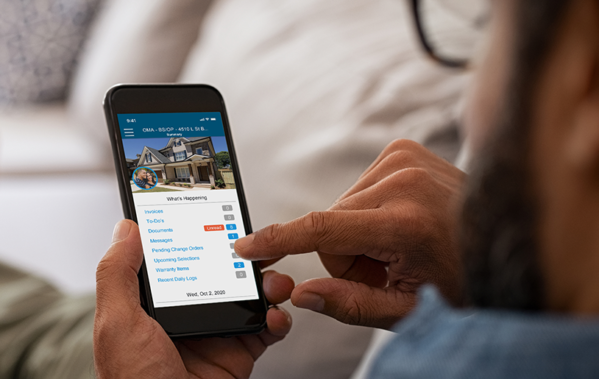
6 pro tips for new Buildertrend users
Are you new to Buildertrend? Check out these tips for Buildertrend users that will help you quickly adopt our construction project management software.
